WP Rocket Latest Version (Lifetime Update)
₹3,999.00 Original price was: ₹3,999.00.₹299.00Current price is: ₹299.00.
If you have already downloaded the plugin file from web hub, you can upload it manually by following these steps:
- Log in to your WordPress dashboard.
- Navigate to “Plugins” in the left-hand menu and click on “Add New.”
- Click on the “Upload Plugin” button at the top of the page.
- Click on the “Choose File” button and select the plugin file from your computer.
- Click the “Install Now” button to start the installation process.
- Wait for the installation to complete, and then click the “Activate” button to enable the plugin.
How to update plugin ?
Ans. Download latest version from our website web hub and follow below steps
If you have already downloaded the plugin file from web hub, you can upload it manually by following these steps:
- Log in to your WordPress dashboard.
- Navigate to “Plugins” in the left-hand menu and click on “Add New.”
- Click on the “Upload Plugin” button at the top of the page.
- Click on the “Choose File” button and select the plugin file from your computer.
- Click the “Install Now” button to start the installation process.
- Wait for the installation to complete, and then click the “Activate” button to enable the plugin.
WP Rocket Latest Version (Lifetime Update) is a premium WordPress caching and performance optimization plugin designed to significantly improve website speed, loading time, and Core Web Vitals. It helps websites achieve better SEO rankings and deliver a faster user experience without complex configuration.
WP Rocket offers advanced features such as page caching, cache preloading, GZIP compression, browser caching, lazy loading, and database optimization. It works seamlessly with most WordPress themes, plugins, and hosting providers, including WooCommerce websites.
The plugin is beginner-friendly yet powerful enough for developers and agencies. With just a few clicks, WP Rocket optimizes your website performance and reduces page load time across desktop and mobile devices.
This package includes lifetime updates, ensuring long-term compatibility, performance improvements, and access to the latest features. Whether you run a blog, business website, or online store, WP Rocket is a reliable solution for faster speed, better SEO, and improved user experience.
2 reviews for WP Rocket Latest Version (Lifetime Update)
Add a review Cancel reply
Related products
WP Plugins
WP Plugins
WP Plugins
WP Plugins



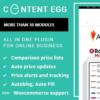
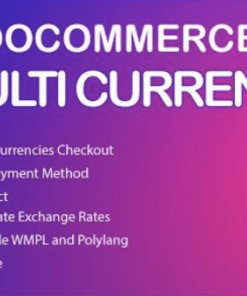

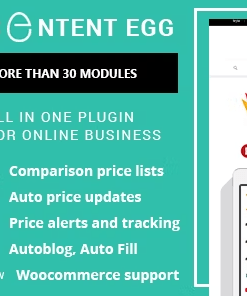


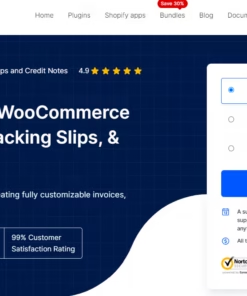



Ronit Jha –
Best website for buy wordpress themes and plugin
Gautam –
100% trusted website