Multi Browser App (For Watchtime)
Original price was: ₹15,999.00.₹4,999.00Current price is: ₹4,999.00.
✅ Do You Need Any Services : Click Here
✅ Any New Item Request : Click Here
✅ Facing Any Issue (Support) : Click Here
✅ Contact Us (Admin) : Click Here
What is a Multi-Browser Mobile App?
A multi-browser mobile app is a specialized application that enables users to access multiple web browsers within a single interface on their mobile devices. Unlike traditional browsers that confine users to a single platform, these apps empower users to switch between different browsers effortlessly, offering a more personalized and efficient web browsing experience.
Key Features of Multi-Browser Mobile Apps:
- Multiple Browser Support: The primary feature of these apps is their ability to integrate various web browsers. Users can choose from popular options like Chrome, Firefox, Safari, and more, all within a unified application.
- Tabbed Browsing: Multi-browser mobile apps often support tabbed browsing, allowing users to open multiple websites simultaneously. This feature enhances productivity and makes it easier to switch between different pages without losing context.
- Customization Options: Users can personalize their browsing experience with customization options such as themes, layout preferences, and the ability to sync bookmarks and history across different browsers.
- Privacy and Security: Many multi-browser apps come equipped with enhanced privacy and security features. Users can employ incognito modes, ad blockers, and other tools to safeguard their online activities.
- Resource Efficiency: These apps are designed to optimize resource usage, ensuring smooth performance even when running multiple browsers concurrently. This is particularly beneficial for users with lower-end devices.
How to Use a Multi-Browser Mobile App:
- Download and Install: Start by downloading the multi-browser mobile app of your choice from the respective app store. Popular options include “Javelin Browser,” “Atlas Web Browser,” and “Ghostery Privacy Browser.”
- Configuration: After installation, launch the app and configure your preferred settings. This may include selecting default browsers, adjusting privacy settings, and customizing the app’s appearance.
- Adding Browsers: Explore the app’s settings to add the web browsers you want to use. Typically, there will be an option to integrate popular browsers, and you can choose the ones that align with your preferences.
- Tab Management: Take advantage of tabbed browsing to open and manage multiple websites simultaneously. This is particularly useful for users who need to switch between different tasks quickly.
- Customization and Syncing: Customize the app to suit your preferences by adjusting themes, layouts, and other settings. Some multi-browser apps also allow users to sync bookmarks and browsing history across different browsers for a seamless experience.
Conclusion:
Multi-browser mobile apps offer a flexible and efficient solution for users who want to diversify their web browsing experience. By combining the strengths of various browsers within a single application, these tools provide a convenient and personalized way to explore the vast expanse of the internet.


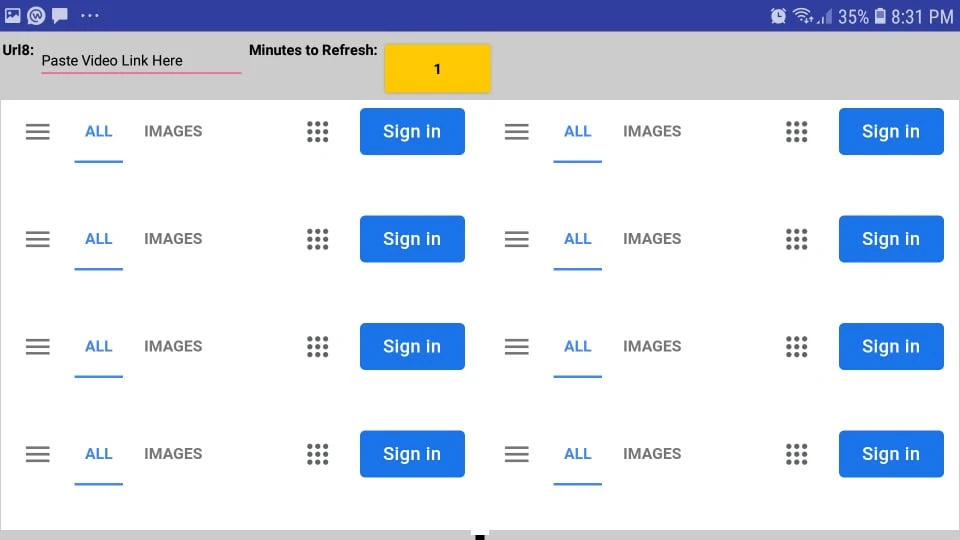

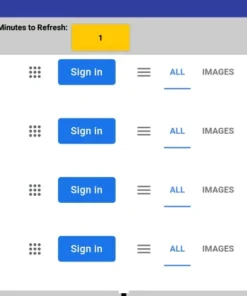



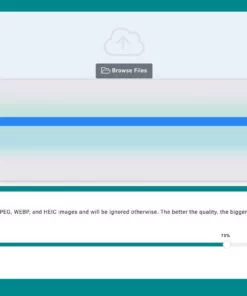
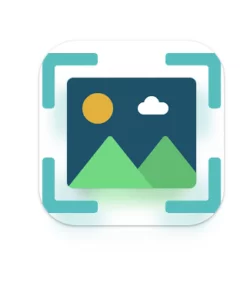









Nilu Pint –
Good working