Pro blocks plugin (66biolinks plugins)
₹4,999.00 Original price was: ₹4,999.00.₹1,999.00Current price is: ₹1,999.00.
This pack contains 16 new block types for 66biolinks which are ready to be used.
Demo Website : Click Here
✅ Do You Need Any Services : Click Here
✅ Any New Item Request : Click Here
✅ Facing Any Issue (Support) : Click Here
✅ Contact Us (Admin) : Click Here
💻 How to install
The installation is extremely easy.
You simply need to download the files, unzip the package and then copy the “pro-blocks” folder inside of your plugins folder of the main product installation.
After that, you can go inside of your admin panel, go to the Plugins management section and enable your new plugin.
✨ New block types which are included
1 – Apple Music Embed
2 – Tidal Music Embed
3 – Anchor FM podcast embed
4 – Twitter Tweet embed
5 – Instagram Posts, IGTV, Reel Embed
6 – Dynamic RSS Feed
7 – VCard
8 – Image Grid
9 – Divider
10 – Custom HTML
11 – Alert
12 – List
13 – TikTok Profile Embed
14 – Twitter Profile Embed
15 – Pinterest Profile Embed
16 – Snapchat Embed
✅ Requirements
You must own a license of 66biolinks & be on the latest version of 66biolinks for the plugin to work properly.
1 review for Pro blocks plugin (66biolinks plugins)
Add a review Cancel reply
Related products
66Biolinks Plugins
66Biolinks Plugins
66Biolinks Plugins
66Biolinks Plugins
66Biolinks Plugins
66Biolinks Plugins
66Biolinks Plugins
66Biolinks Plugins

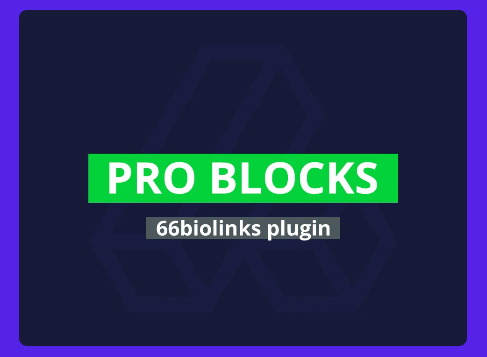

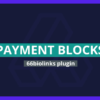

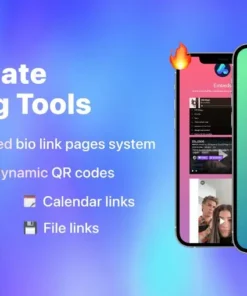

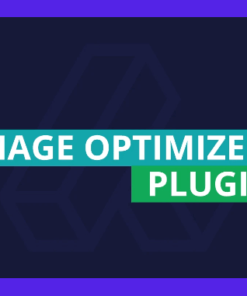
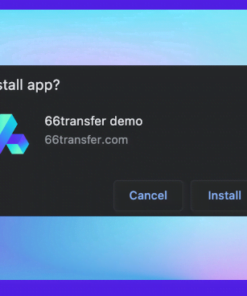



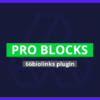
Pulak Yadav –
Very helpful. I’m pleased